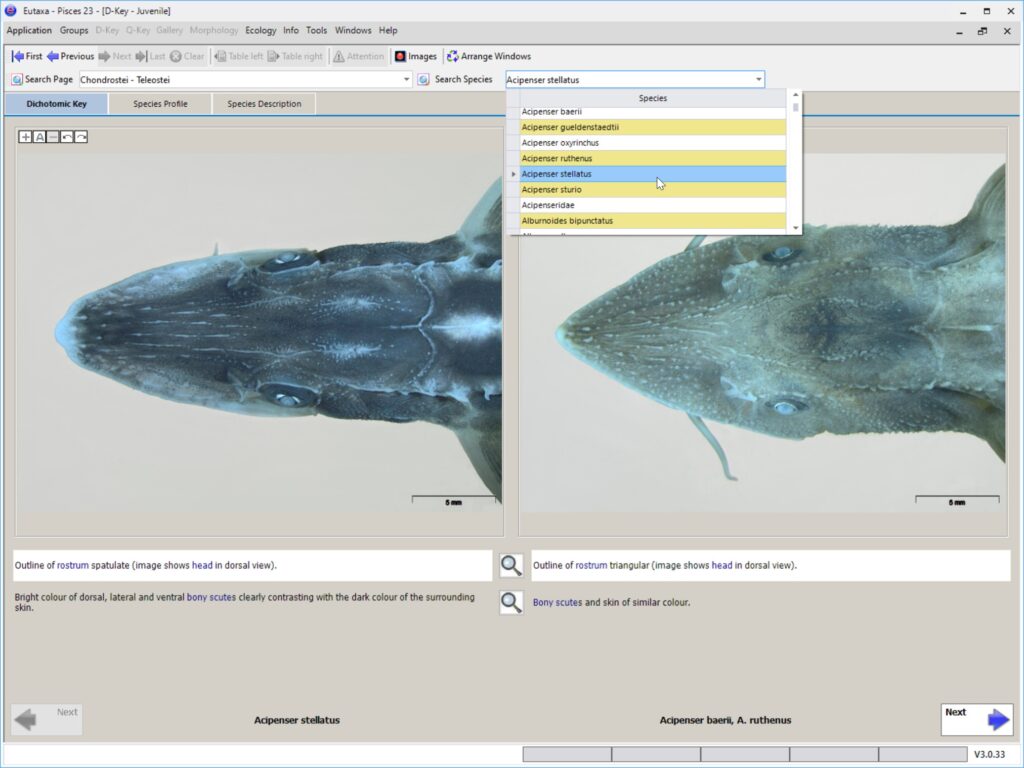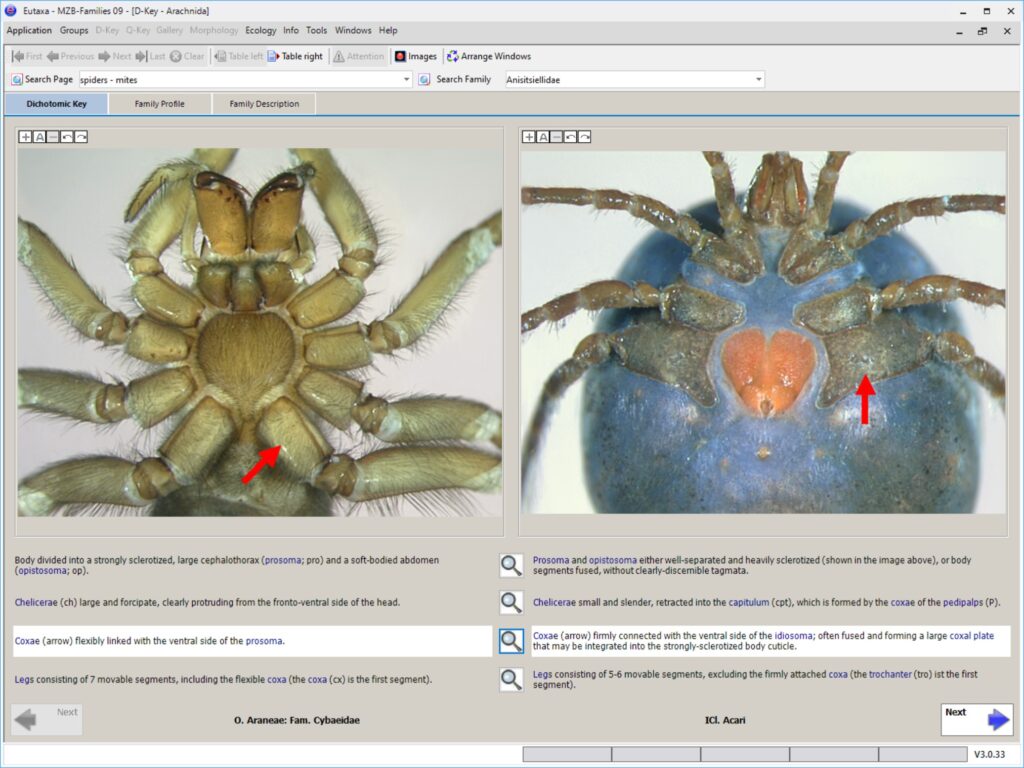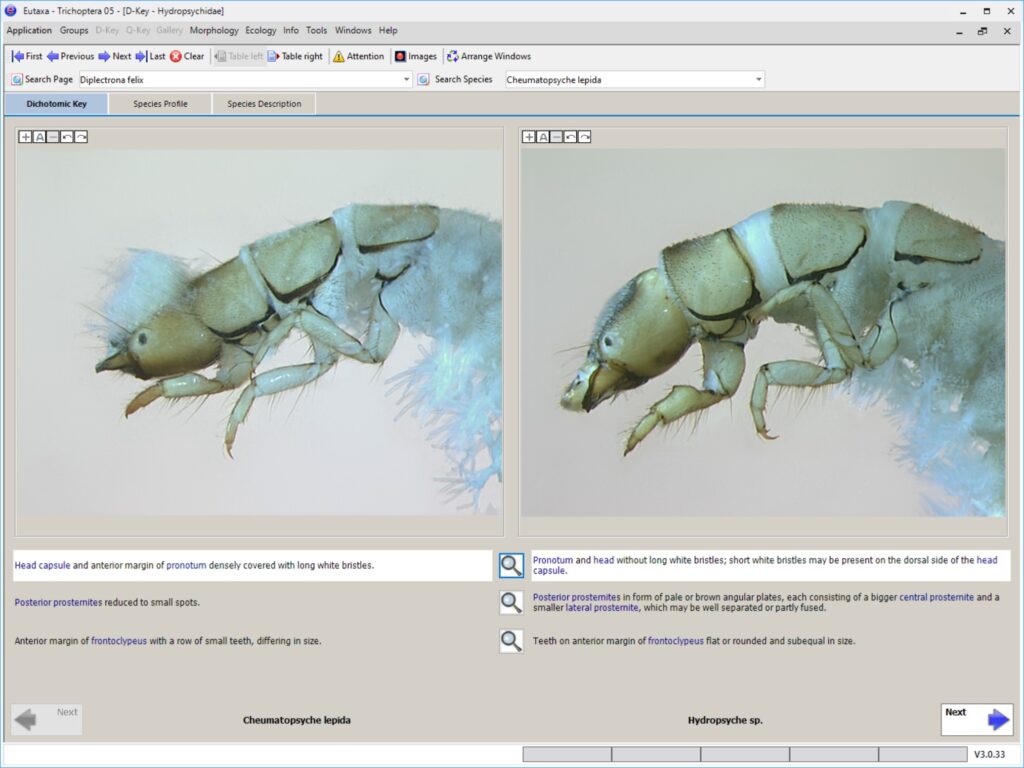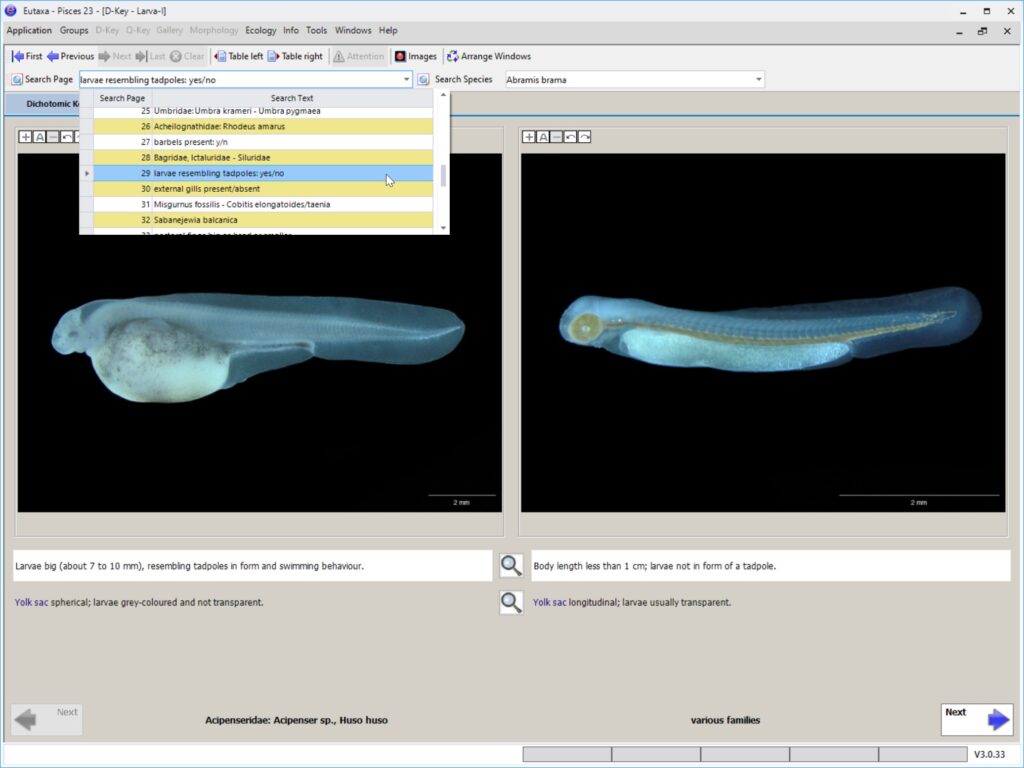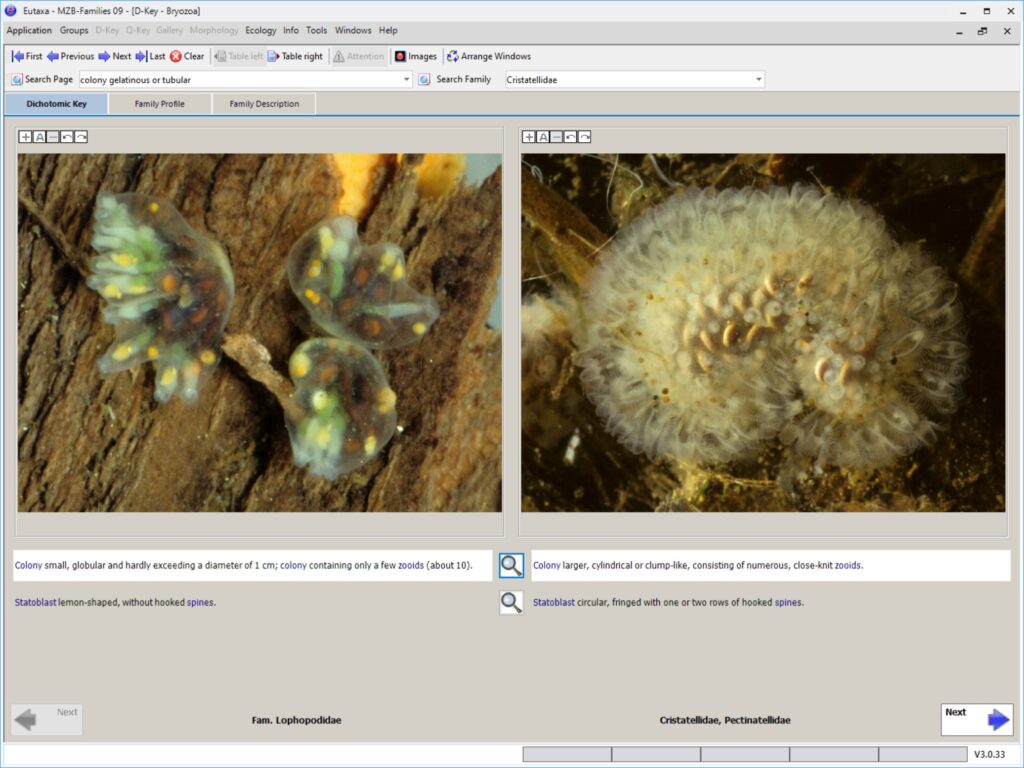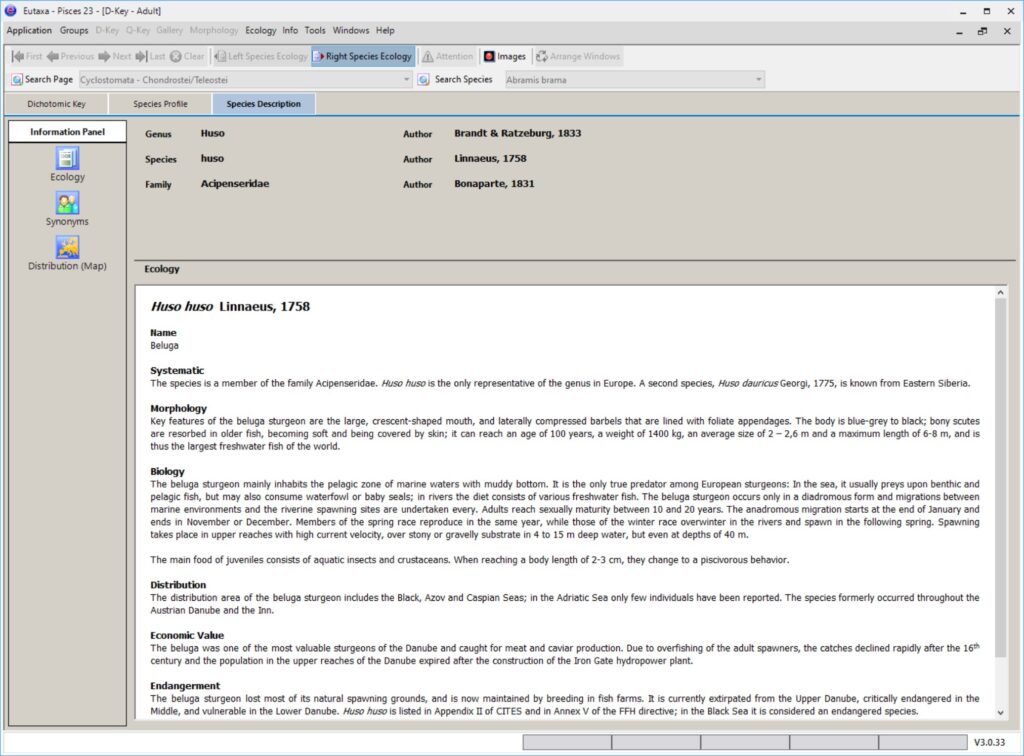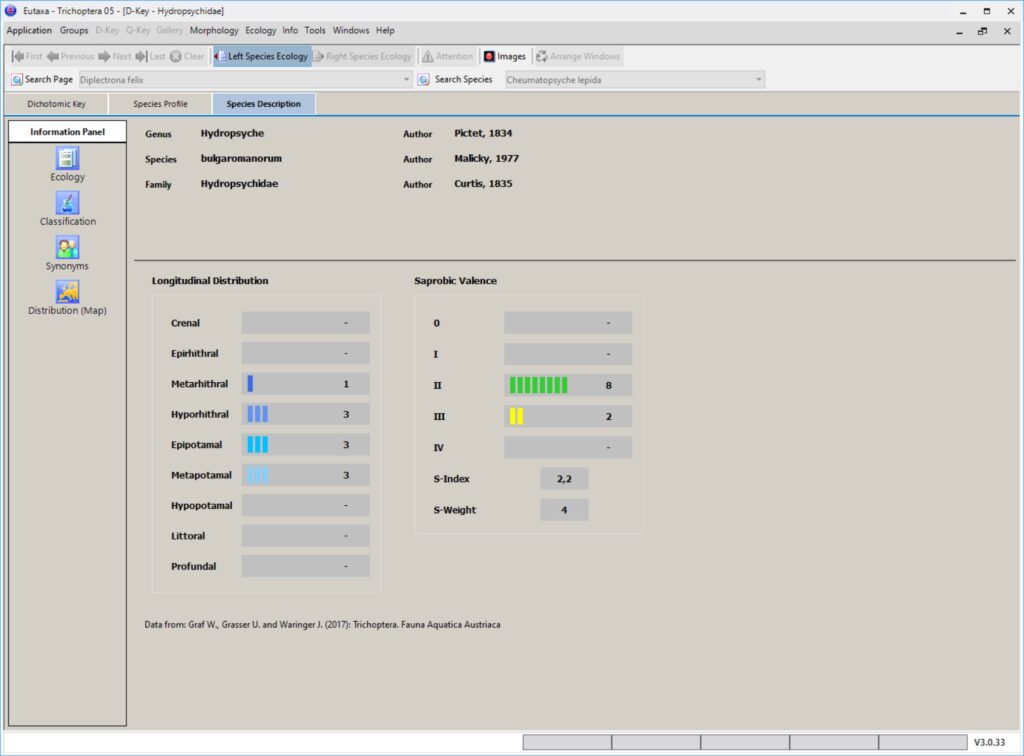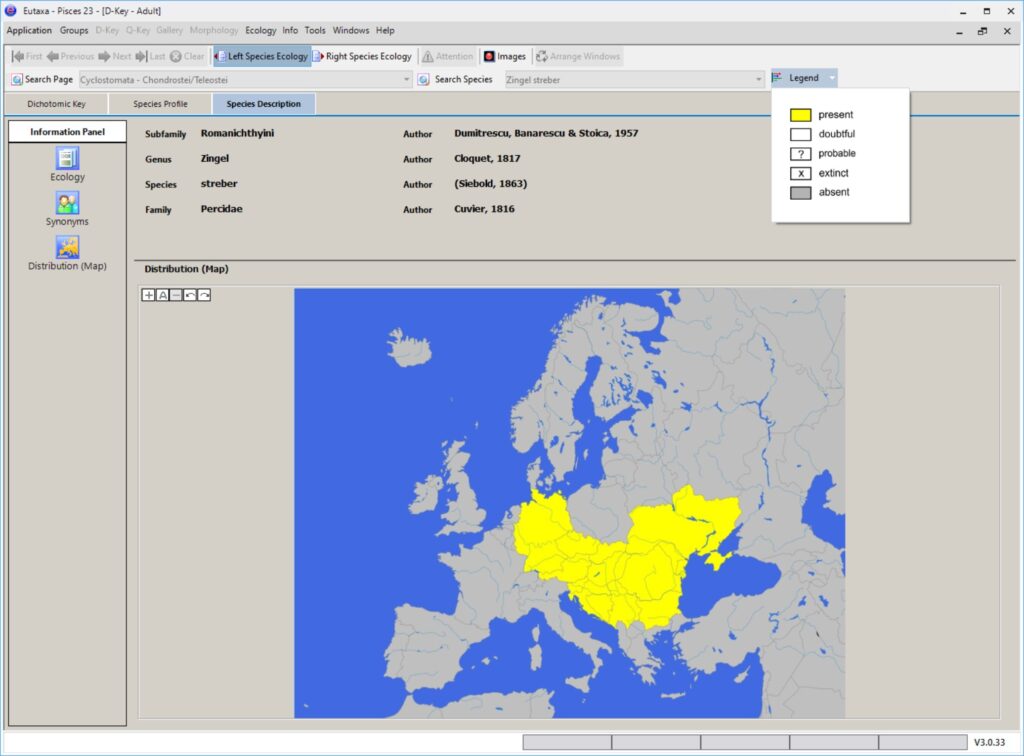program structure
Dichotomous key
NAVIGATION
• D-Key
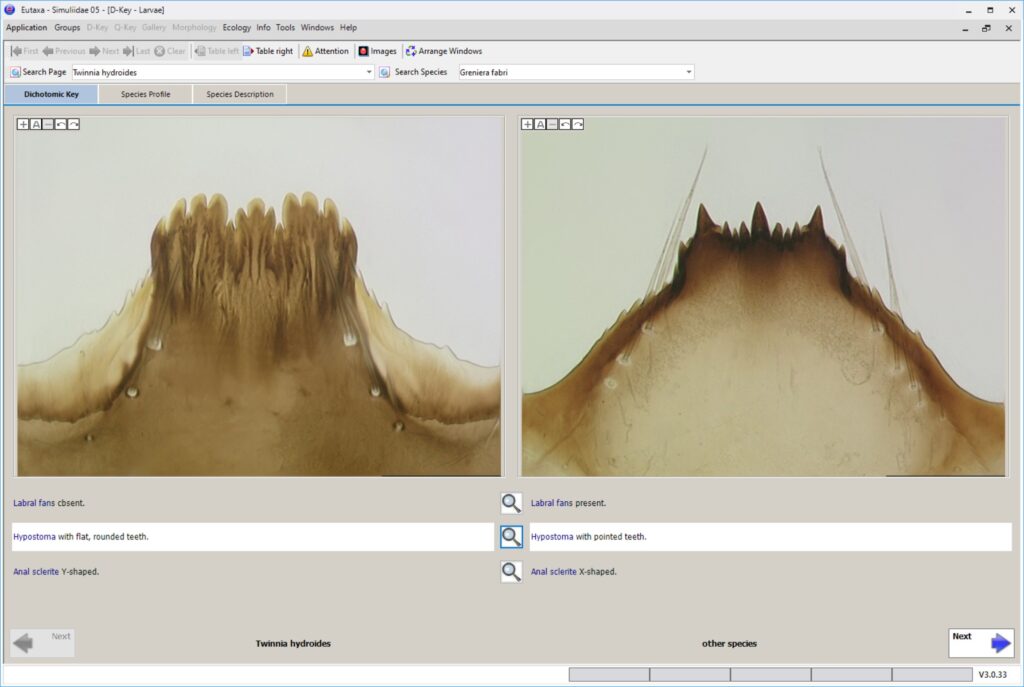
Dichotomic Key
In the Dichotomic Key card, two images are juxtaposed on a page, each described in a white text field placed underneath. Up to four pairs of images can be compared per page, queried by hitting one of the vertically arranged lens buttons. Buttons and drop-down menus allow navigating within the key and searching for pages, content or specific species. In case of a match with one of the two images, blue-coloured arrow keys will take you to the next page until the species level is reached (indicated by inactive arrow keys) (see image above).
D-Key - Structure
The dichotomous key consists of three cards, a Dichotomic Key, a Species Profile and a Species Description card. The Dichotomic Key module contains the dichotomous identification key. By opening a Species Profile card, images of the determined species can be retrieved to check the correspondence or differenced with the processed specimen. And the Species Description module provides the matching information about ecology, systematics, synonyms and distribution.
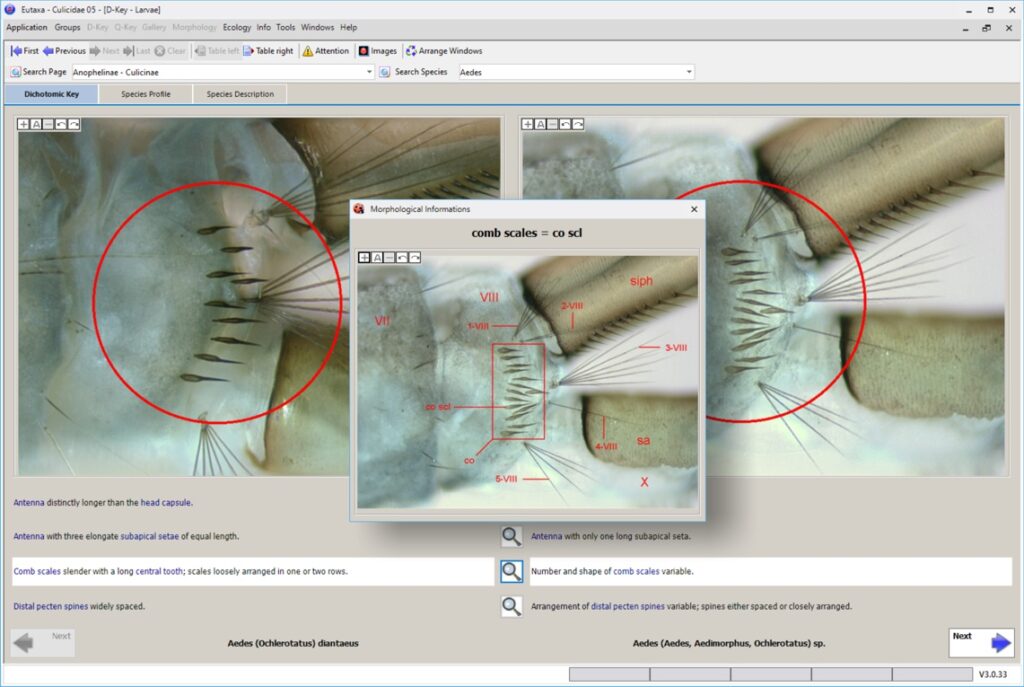
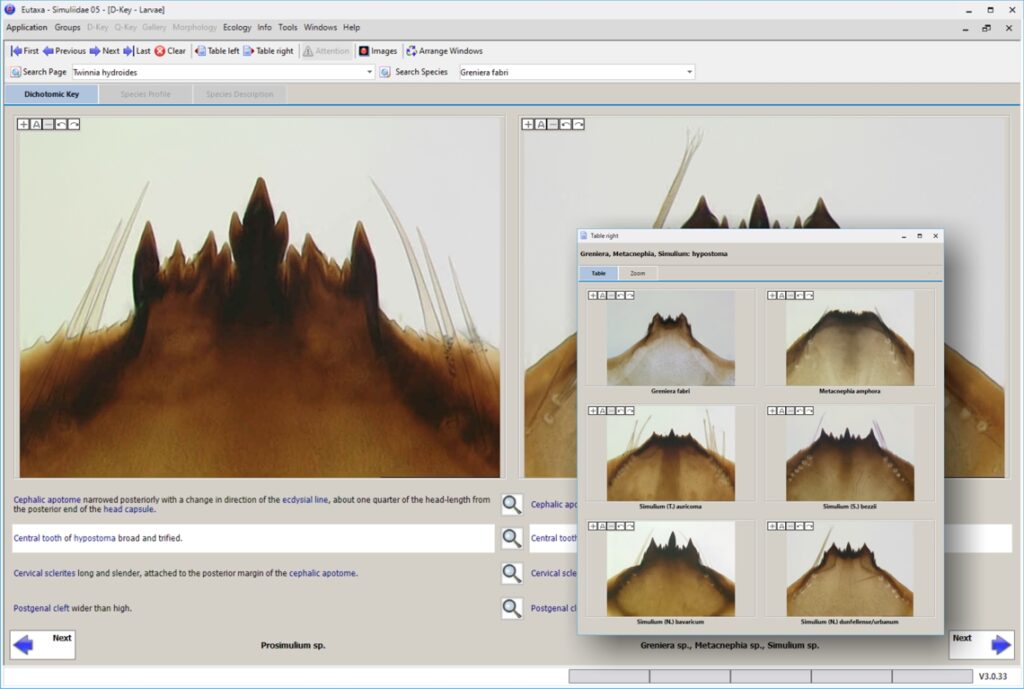
Table Windows
Table Windows contain up to 6 images and illustrate the variety of forms of a morphological character in those species to which the described feature applies. The user can choose between the synchronous display of small images on a table (see image above) or the single view of the images in zoom mode. As in all other sub-applications, each image in the dichotomic key may be zoomed in or out, rotated or returned to their original size and position by slecting the auto-focus.
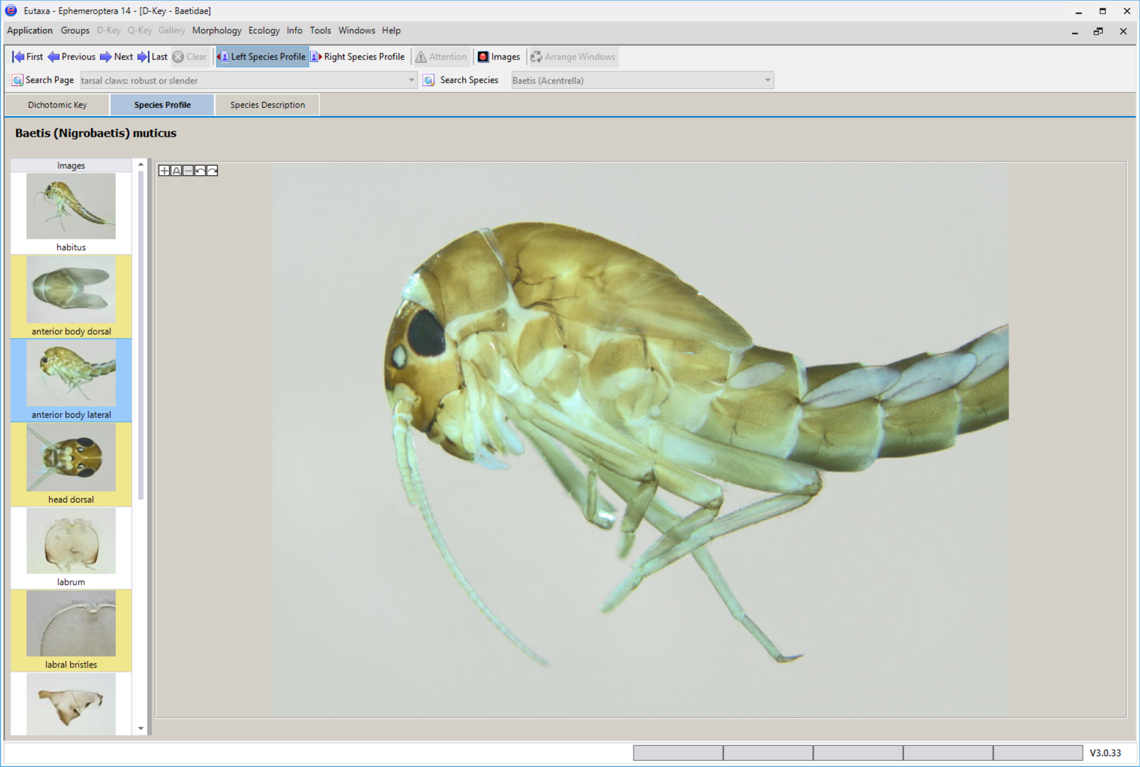
Morphology & Attention
In most text fields, features appear marked as a link, the activation of which opens a window into the Morphology sub-application. In it, one to several images can be queried, in which the exact position of the feature is displayed (image above).
The menu item Attention provides information about difficulties in identification and about possible confusion with other species (picture below).
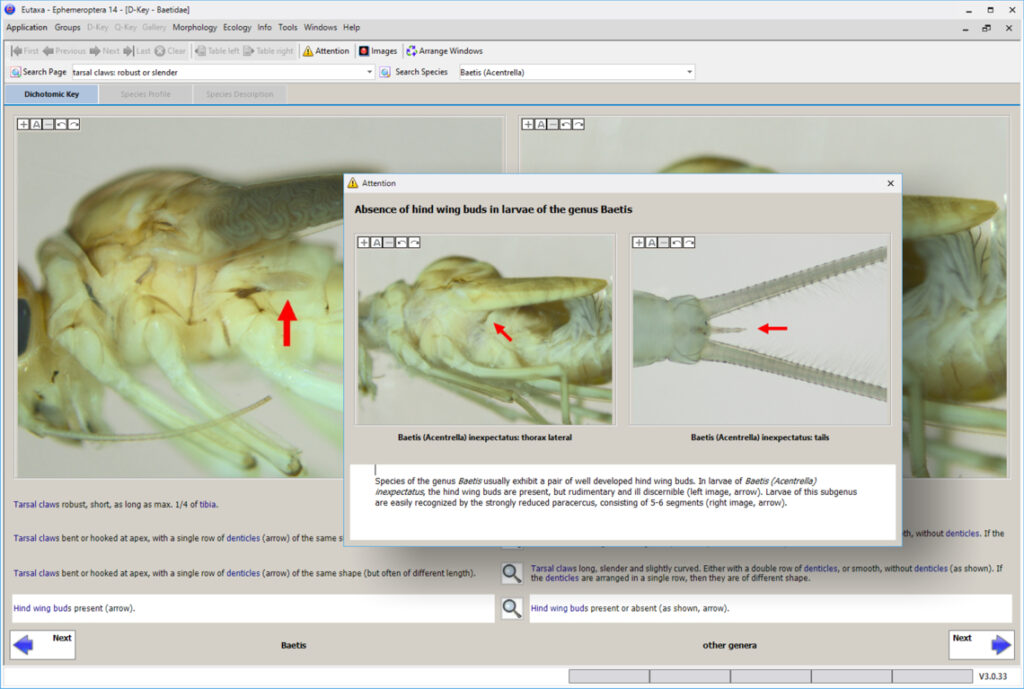
Species Profile
When the species level is reached, the Species Profile and Description map are activated. On Species Profile (left image) all images of the determined species can be retrieved, selectively displaying images by choosing the respective thumbnails, or loading all images by operating the navigation keys in the command line in an ascending or descending order. In case the species level has been reached in both the left and right half of the key, the Left Species Profile and Right Species Profile buttons in the menu bar are set active and can be used to switch between the left and right species.
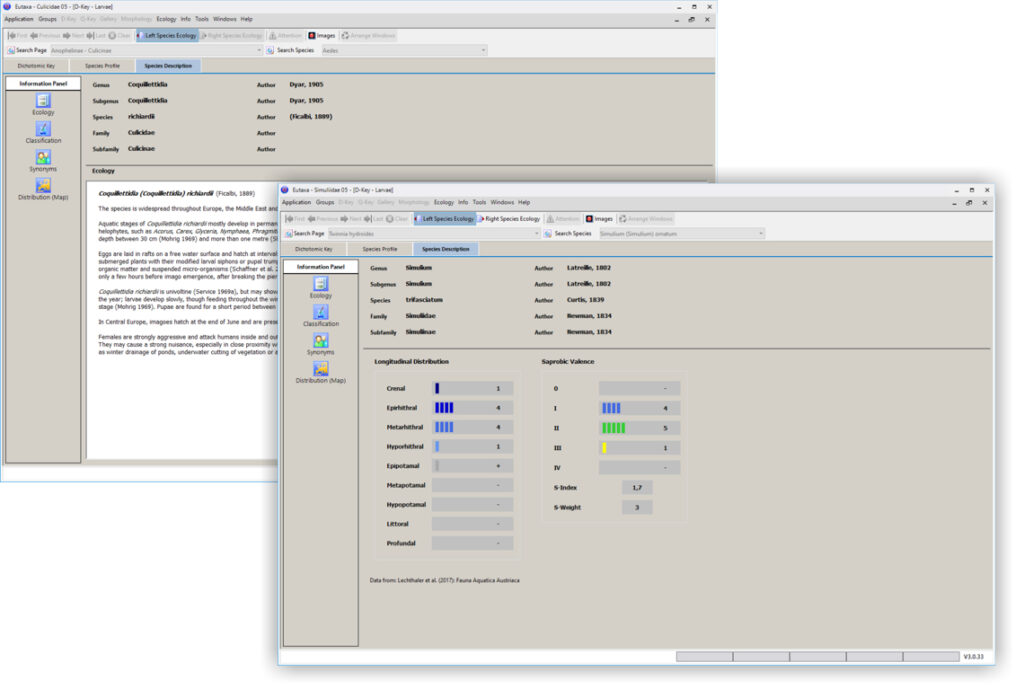
Species Description
Analogous to the Species Profile card, information about one or both species determined per page can be queried from this card. An ecological description, systematic data, a list of synonyms, information about the longitudinal zoning and the saprobic classification as well as distribution maps are available for selection. The range may vary depending on the product. As with Species Profile card, the Left and Right Species Description keys are activated when the final taxonomic level is reached in one or both halves of the dichotomic key card.
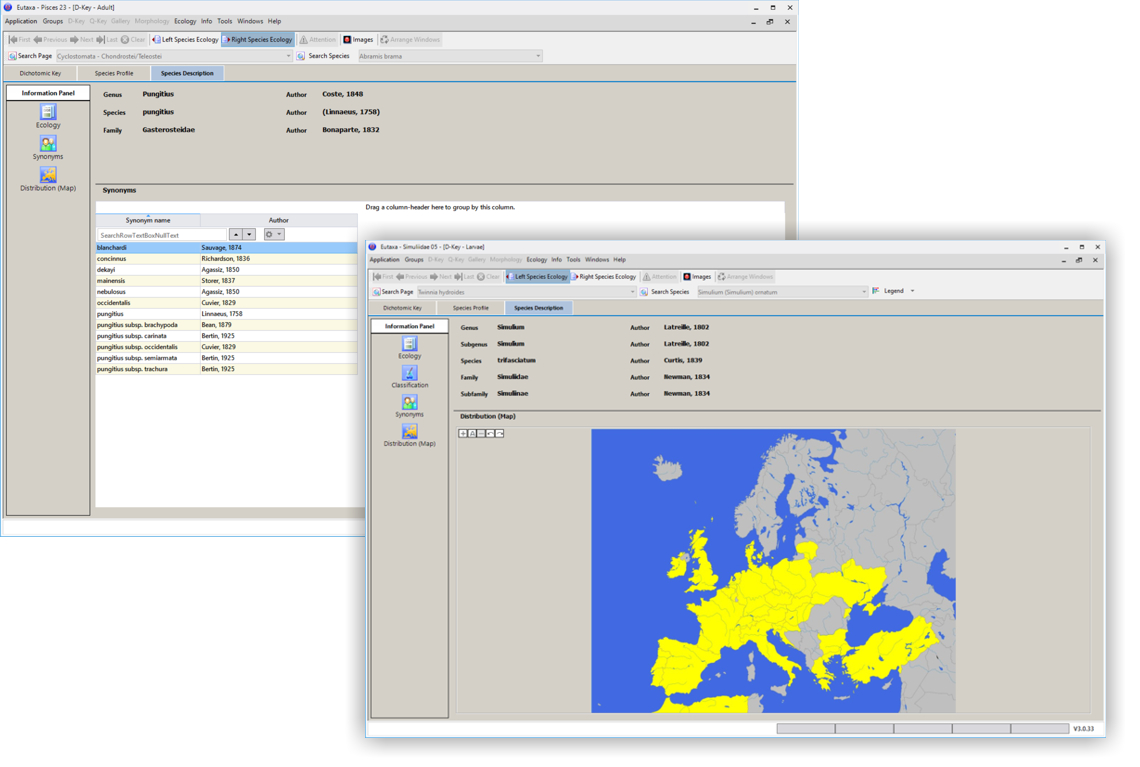
Further Informations
A more detailed description of the program function of the dichotomic key can be found in the Eutaxa User Manual. This file is available for download in the chapter Folders & Manuals.