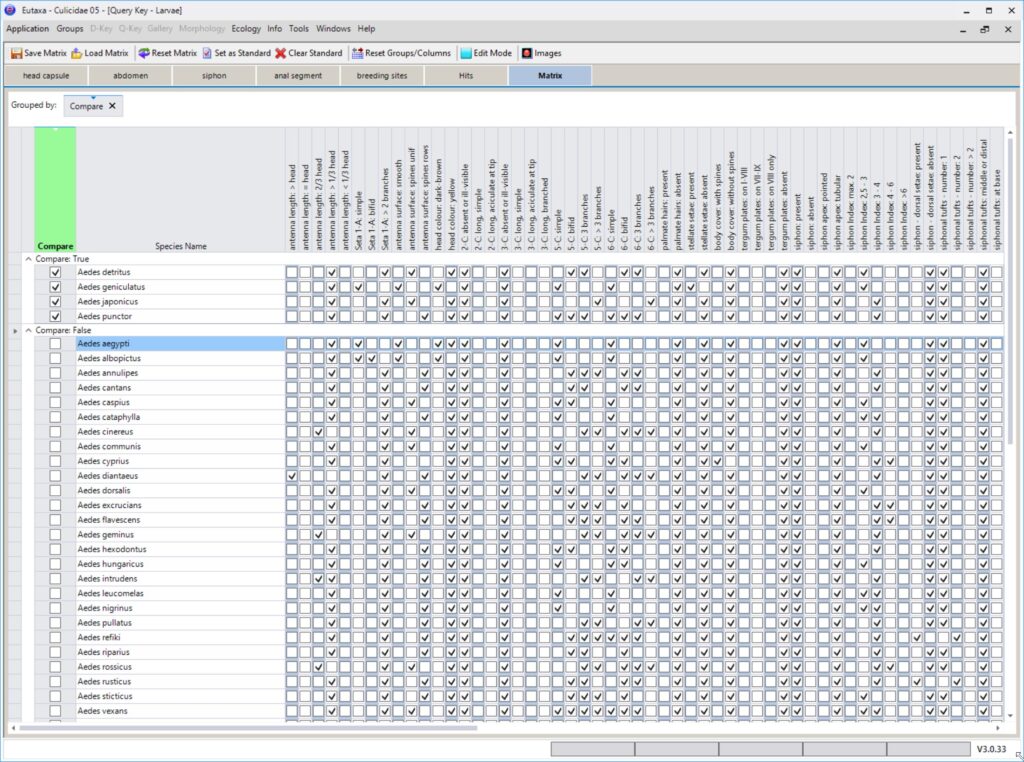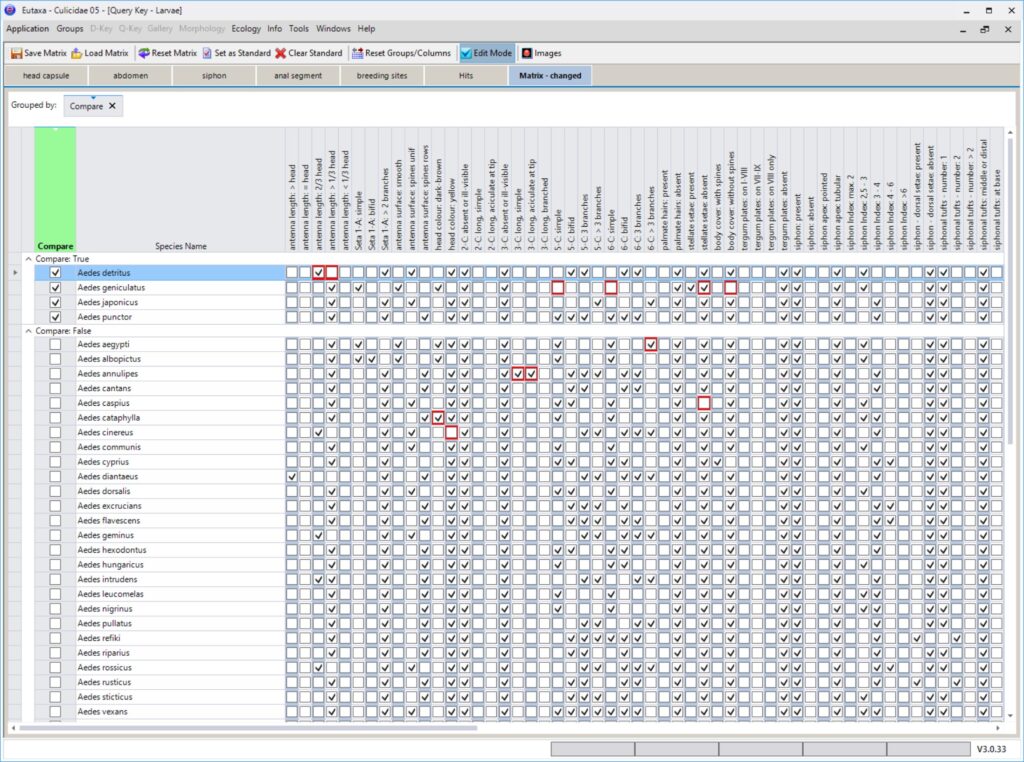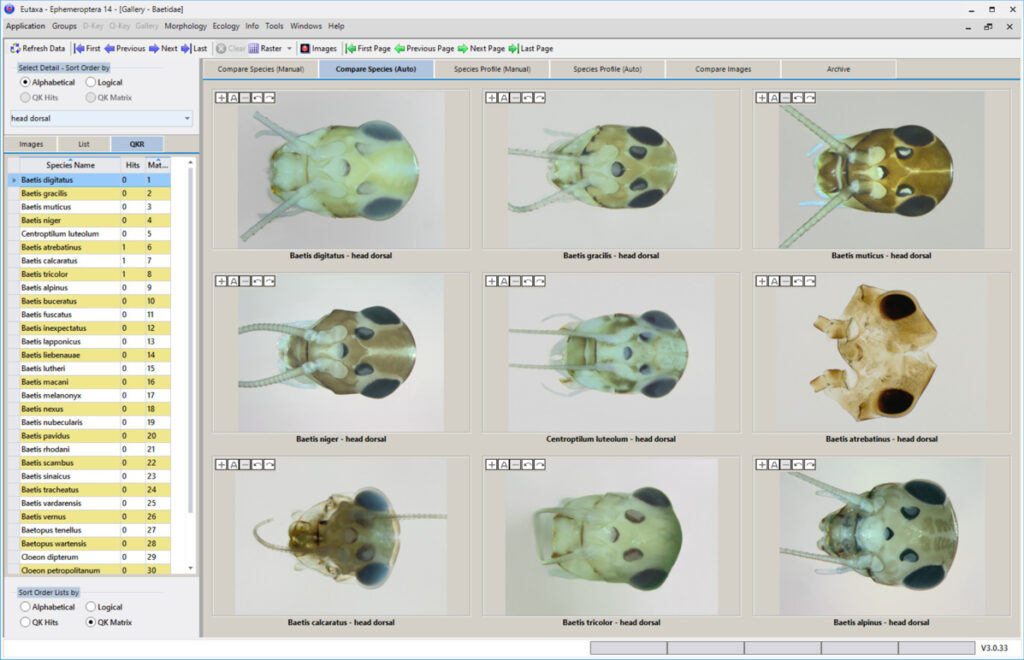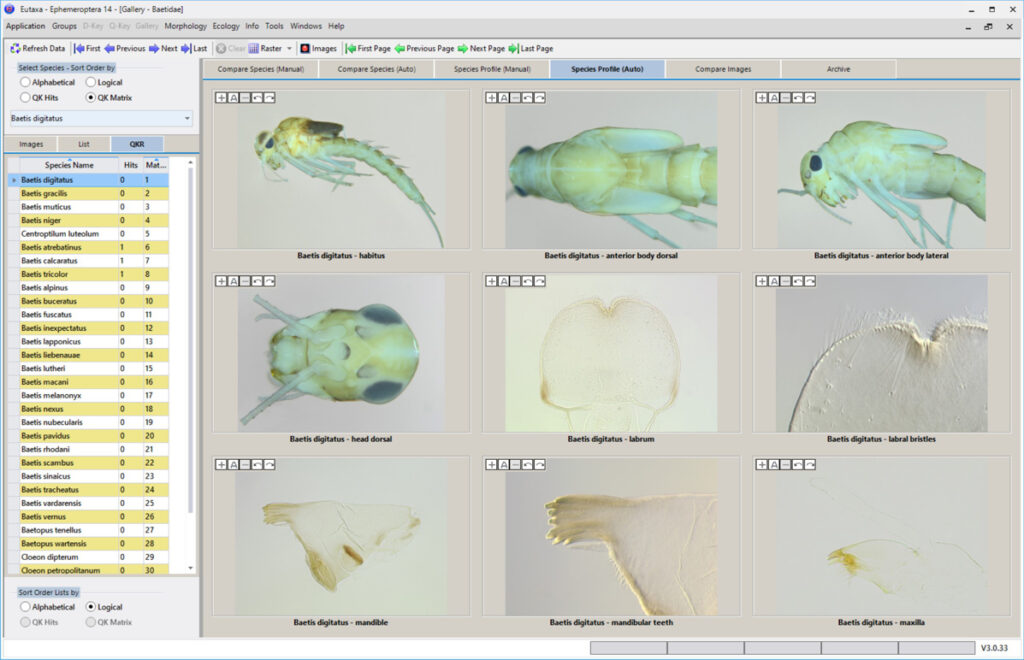program structure
multivariable key
NAVIGATION
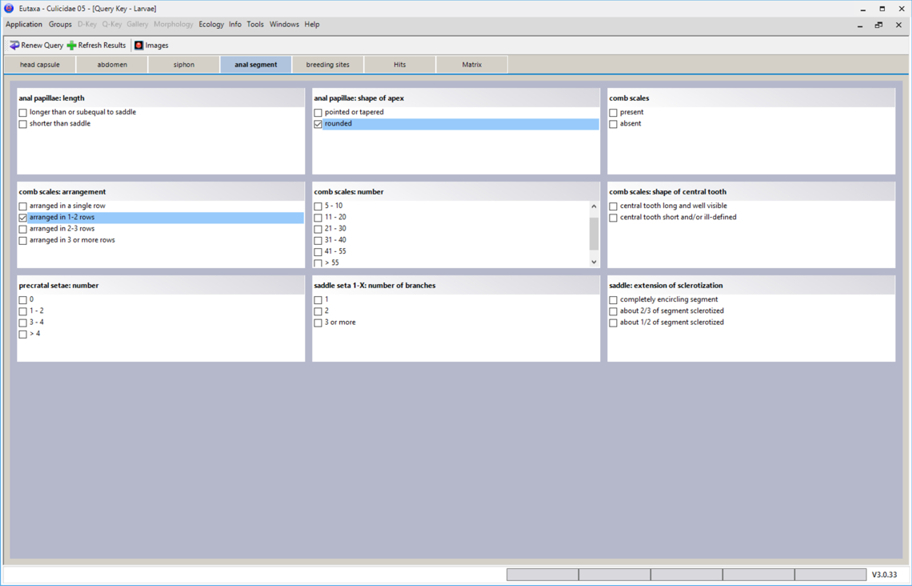
Simple Query: Hits Card
Query cards (image above) contain check lists of morphological or ecological characteristics, grouped by body region, habitat preference, etc. The features can be selected and tested for their correspondence to species. For each query, any number of features from different cards can be combined. After running the calculation, the results are displayed in the Hits card (as shown in the right image), with species ranked alphabetically by the number of hits. The data can be grouped to give a better visual separation of the number of hits and the individual groups can be expanded or collapsed.
Query Key - Structure
The multivariable key allows species to be identified or ranked or grouped according to the presence or absence of morphological or ecological characteristics. Each Query Key consists of several Query cards (left image), a Hits card presenting the results of the last calculation (bottom image), and a Matrix card (bottom left image) tabulating species names and the presence or absence of morphological and ecological features. The Query Key can be used to more quickly determine species or to taxonomically edit incomplete or damaged specimens.
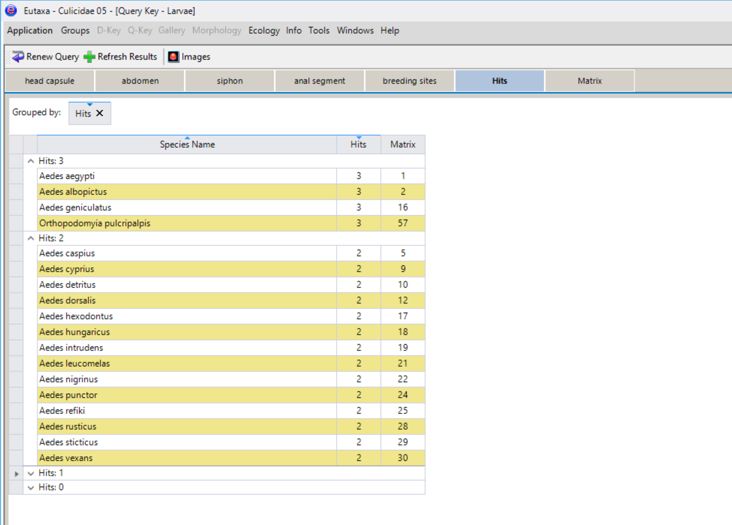
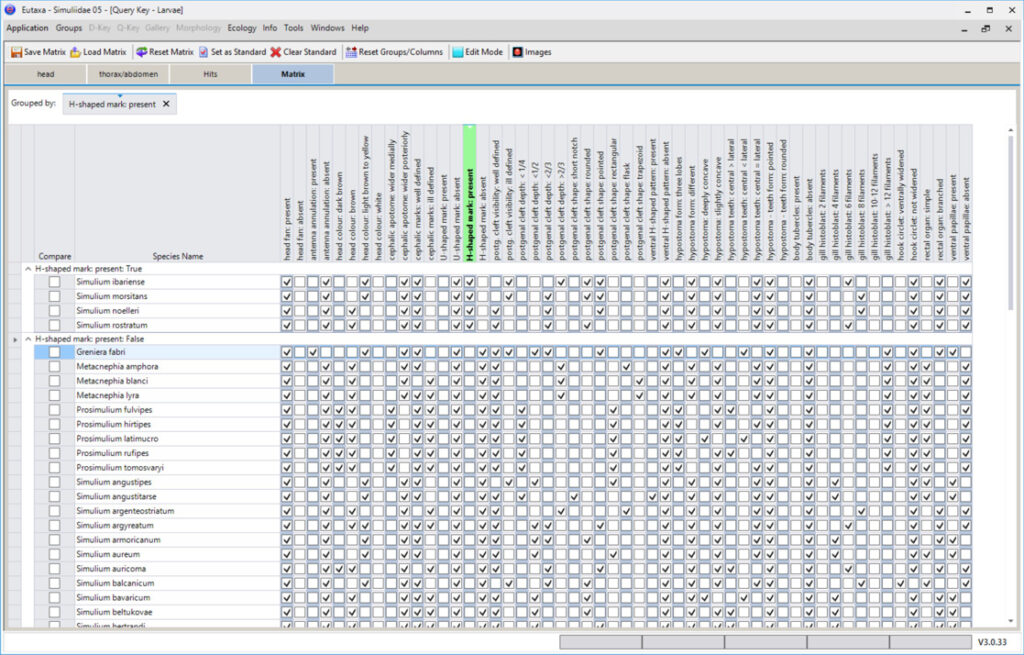
Sorting & Grouping of Features
Within a column, data can be sorted in ascending or descending order by clicking on the column headers and lining up the entries (shown in the image on the right). The color of the selected column headers changes to blue. When dragging the column headers to the field above, their color changes to green and the data grid is divided into groups of matching and non-matching characteristics. In this way, species can be grouped according to the presence of any number of features.
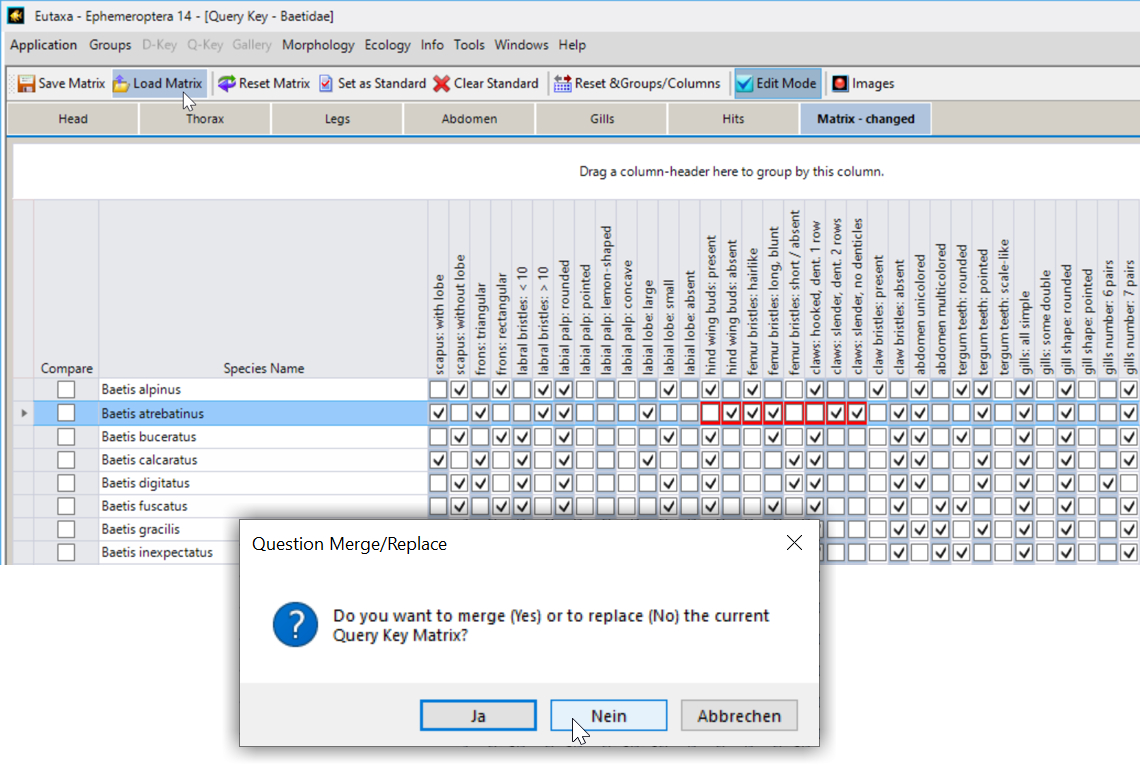
Matrix - Tabular Data Display
The data of the Matrix (shown in the left image) are listed in tabular form in rows and columns. The rows contain the species names, the columns morphological or ecological criteria, with each check mark indicating agreement and each empty field indicating disagreement with a criterion.
By marking species names in the Compare column, the selected species can be ranked in an ascending or descending order or summarized in species groups in order to check for matches or differences.
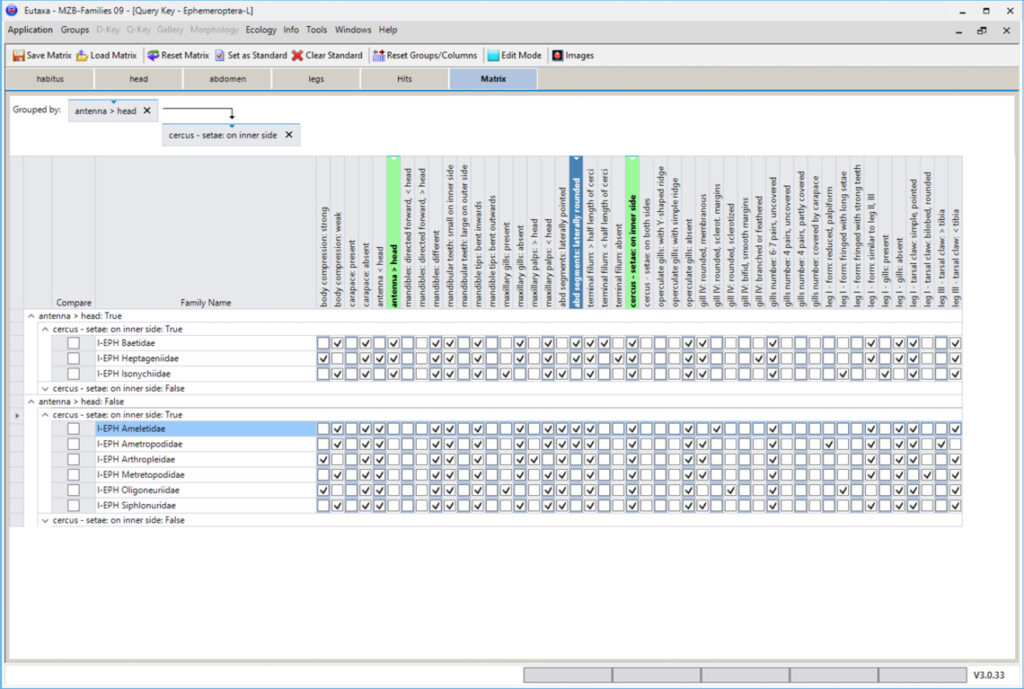
User-specific Changes of the Matrix
The user can activate the edit mode of the matrix to add or remove markers. This method allows to change the matrix to correct the match or non-match with features. Modified records are highlighted in red and can be saved and used for future queries.
Modified matrix versions can be exported and imported at will. The program also allows merging different modified versions or restoring the original version.
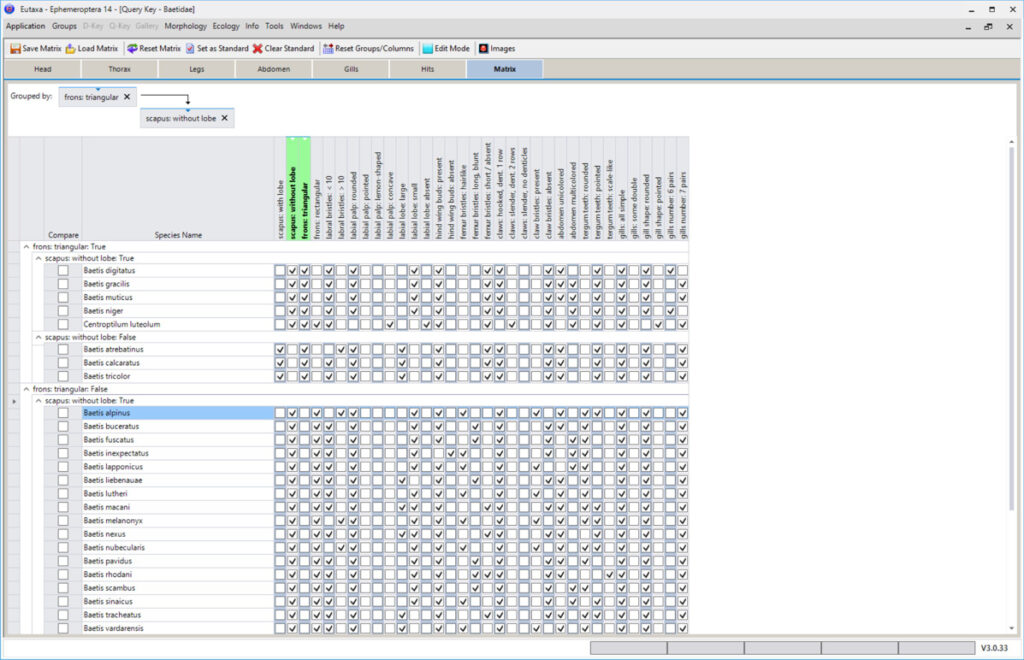
Tranferring the Query Key Results into the Gallery
The results of the last Query Key calculation can be transferred to the Gallery in order to arrange the species according to the sorting or grouping in the query key and to check the correctness of the determination in the query key by comparison with the images. The images can be arranged according to the sort order of the species in the hits card as well as according to the sorting in the matrix table.
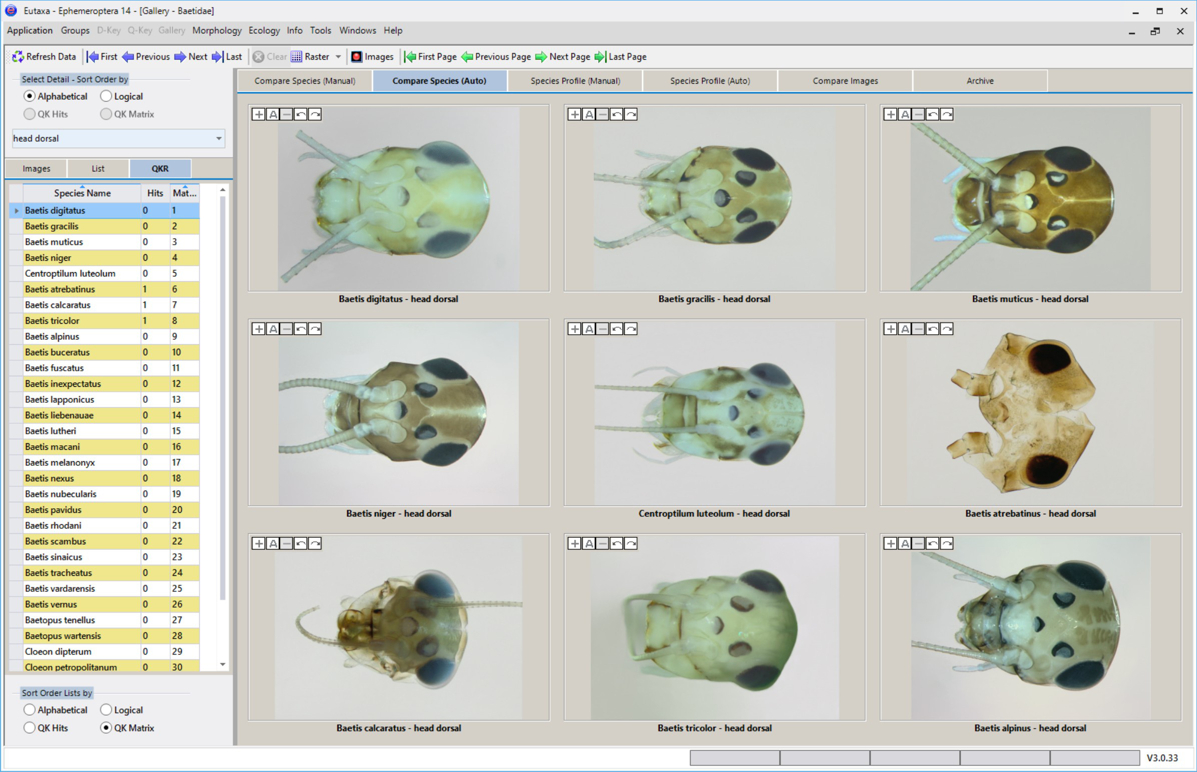
Further Informations
A more detailed description of the program functions of the multivariable key can be found in the Eutaxa User Manual. The file is available for download in the chapter Folders & Manuals.